A 360° End-User Persona
Meet Jamie, a mid-market business owner in Canada who’s exhausted by her patchwork checkout system:
- Toronto café owner struggling with manual invoices in QuickBooks.
- Vancouver gym manager fed up with phone-based membership renewals.
- Ottawa SaaS founder torn between a DIY gateway integration and fully hosted billing.
No matter your background, technical or not, early-stage or scaling fast, this guide provides the 10 pillars for choosing the right payment processing software in Canada: a comprehensive listicle packed with real-world examples, CAD pricing, and “what to look for” checklists.
Need expert guidance for your payment software implementation?
Space-O Technologies has helped 200+ Canadian businesses implement the right payment solutions, cutting implementation time by up to 70%.
Why “Payment Gateways” ≠ “Payment Processing Software”
Payment Gateway
- Definition: A secure API layer that encrypts card data and routes transactions for bank approval.
- Audience: Developers & IT—comparing SDKs, webhooks, currency support, settlement windows.
- When to choose: You’re building a custom checkout, day-one volume is low, or you need granular API control.
Tip: See our in-depth Payment Gateways in Canada post.
Payment Processing Software
- Definition: A turnkey SaaS solution combining a gateway with UI-driven invoicing, subscriptions, POS, reporting, and more.
- Audience: Business owners, finance teams, operations—seeking out-of-the-box workflows and dashboards.
- When to choose: You need to launch fast, avoid coding, and leverage built-in automations.
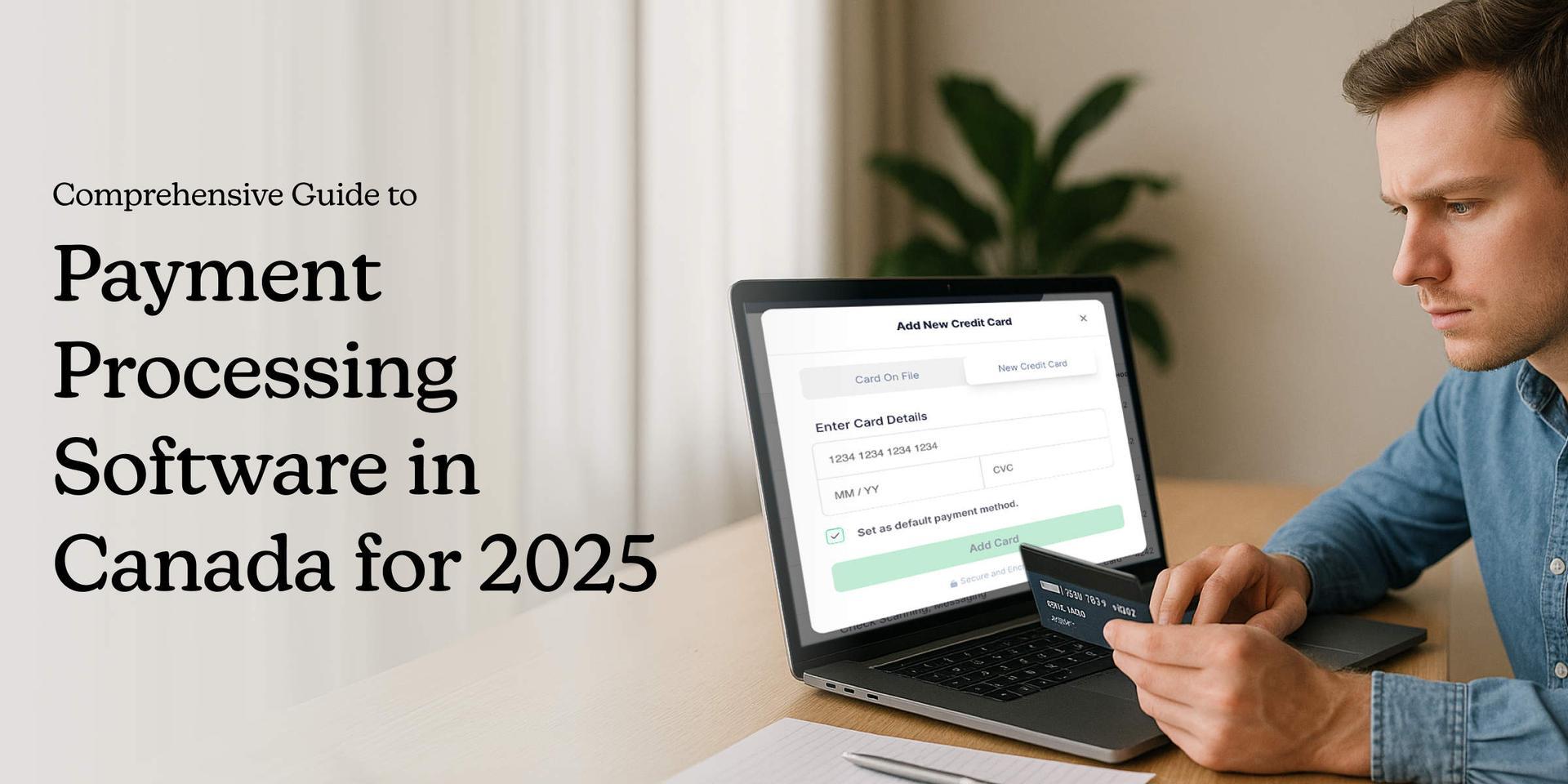
Top 10 Payment Processing Software in Canada
Based on our comprehensive research and client implementations, these are the best payment processing
software solutions for Canadian businesses in 2025.
Need help with custom integration for any of these platforms? Contact our experts for a tailored solution.
★★★★★
BEST FOR FREE ACCOUNTING
1. Wave
$0 monthly; pay only transaction fees (1.4% + 30¢ per domestic card-present sale)
Wave provides free invoicing, accounting, and receipt scanning—all in a single dashboard—so you can track income and expenses without ongoing software costs.
- Unlimited invoicing and estimates
- Real-time expense tracking and receipt capture
- Integrated bookkeeping and reporting tools
Show More Details
★★★★★
BEST FOR ACCOUNTING & INVOICING
2. FreshBooks Payments
2.9% + 30¢ per credit-card payment; PAD: 1% + 40¢ per transaction
FreshBooks Payments (powered by Stripe) is built into FreshBooks’ award-winning invoicing platform—ideal for businesses that want accounting and payments in one place.
- Accept all major credit cards and PADs (pre-authorized debits)
- Transparent, no-hidden-fee pricing
- Instant payouts available (1% fee)
Show More Details
★★★★★
BEST FOR FULL-SUITE FINANCE
3. QuickBooks Payments
2.9% + 25¢ per keyed-in transaction; 1.75% fee for instant deposits
QuickBooks Payments natively embeds into QuickBooks Online, letting you send “Pay Now” links, reconcile deposits automatically, and manage merchant fees without leaving your accounting dashboard.
- Competitive card and ACH rates
- Instant and same-day deposit options
- Automatic bookkeeping with QuickBooks Online
Show More Details
★★★★★
BEST FOR RETAIL & POS
4. Square
2.5% per in-person transaction; 2.9% + 30¢ per online payment
Square began as a mobile POS reader and has evolved into an all-in-one payments and point-of-sale ecosystem.
- Unified system for in-person and online payments
- Free POS software with inventory management
- Flexible hardware options (readers, terminals, Handheld)
Show More Details
★★★★★
BEST FOR GLOBAL & MULTI-CURRENCY SELLERS
5. Zoho Invoice
2.5% per in-person transaction; 2.9% + 30¢ per online payment
Zoho Invoice is a comprehensive invoicing solution that integrates with multiple payment gateways for processing.
- Completely free invoicing software with no monthly fees
- Professional invoice templates and automated reminders
- Time tracking and expense management features
Show More Details
★★★★★
6. Helcim
0.3% + 8¢ for in-person transactions, 0.5% + 25¢ for online and keyed-in transactions (up to $25,000/month)
Helcim is a Canadian payment processor focused on transparent, low-cost processing for small businesses.
- No monthly fees and transparent pricing structure
- Free POS system and merchant tools included
- Volume discounts for higher processing amounts
Show More Details
★★★★★
7. Bambora Go (Now Worldline)
2.9% + 30¢ per online transaction; varies for in-person (Provided by Claude)
1.39% + EUR 0.25 per transaction
Bambora Go is a mobile payment solution designed for small businesses and on-the-go transactions.
- Mobile card reader with smartphone app integration
- Quick setup with no monthly fees for basic plans
- Real-time transaction reporting and analytics
Show More Details
★★★★★
8. Moneris Go
2.65% + 10¢ per transaction; with monthly fees of $29.95/month
Moneris Go is Canada’s leading payment processor offering mobile and countertop solutions.
- Comprehensive mobile POS with inventory management
- Integrated gift card and loyalty program support
- Advanced reporting and business analytics tools
Show More Details
★★★★★
BEST FOR ALL-IN-ONE POS ECOSYSTEMS
9. Stripe Billing
2.9% + 30¢ per transaction; subscription management included
Stripe Billing is a comprehensive subscription and recurring payment management platform.
- Advanced subscription billing with flexible pricing models
- Automated dunning management and payment retry logic
- Global payment methods and multi-currency support
Show More Details
★★★★★
10. PayPal Business
2.9% + 30¢ per online transaction; 2.7% for in-person with PayPal card reader
PayPal Business provides comprehensive payment solutions with global reach and brand recognition.
- Instant brand recognition and customer trust
- Buyer and seller protection programs included
- Multi-channel selling across online, mobile, and in-person
Show More Details
Expanded Pricing Table: Every Fee Factor Compared
Compare all key factors, including fees, features, and support options, to find the perfect payment processing software for your business needs.
| Software | Monthly Fee | In-Person Rate | Online Rate | Accounting Integration | Subscription Management | Invoicing | Settlement Time | Canadian Specific Features | Customer Support |
|---|---|---|---|---|---|---|---|---|---|
| Wave | $0 | 1.4% + 30¢ | 2.9% + 30¢ | Built-in accounting | Basic recurring invoices | Unlimited free invoicing | 2-7 business days | Interac e-Transfer, CAD pricing, GST/HST reports | Email support; knowledge base |
| FreshBooks Payments | $15-$55/mo (software), $0 (payments) | N/A | 2.9% + 30¢; PAD: 1% + 40¢ | Built-in accounting | Recurring billing, auto-reminders | Unlimited customizable invoices | 2-5 business days | PAD support, GST/HST automation | Phone & email support; knowledge base |
| QuickBooks Payments | $20-$75/mo (software), $0 (payments) | 2.4% + 25¢ | 2.9% + 25¢ | Native QuickBooks integration | Recurring invoices with payment links | Comprehensive invoicing solution | Next day (standard), Instant (1.75% fee) | Interac Debit bilingual support | 24/7 chat & phone support |
| Square | $0 | 2.5% | 2.9% + 30¢ | 3rd party integration | Recurring & installment payments | Free invoice creation & sending | 1-2 business days | Interac chip & PIN, tap payments | Phone, chat & email; community forum |
| Zoho Invoice | $0 | N/A | Via payment gateway | Zoho Books integration | Via Zoho Subscriptions | Unlimited free invoices | Depends on gateway | GST/HST templates, multi-currency | Email support; knowledge base |
| Helcim | $0 | Interchange + 0.40% + 8¢ | Interchange + 0.50% + 25¢ | Xero & QuickBooks sync | Recurring billing | Basic invoice creation | 1-2 business days | Canadian headquarters, bilingual support | Phone & email support; knowledge base |
| Bambora Go | $0 | 1.99-2.75% | 2.75-2.95% + 20-40¢ | Integration options | Recurring payment API | Basic functionality | Real-time settlement | Bilingual interfaces, local support | Dedicated support in English/French |
| Moneris Go | $0 | 2.55% + 10¢ | 2.65% + 15¢ | 3rd party integration | Limited features | Basic functionality | 1-2 business days | Canada’s largest acquirer, bilingual service | 24/7 bilingual support |
| Stripe Billing | 0.7% of billing volume (pay-as-you-go) | Via Terminal | 2.9% + 30¢ | Integration options | Advanced subscription management | Comprehensive invoice solution | 2 business days | CAD charges, Pre-Authorized Debits | 24/7 developer and merchant support |
| PayPal Business | $0 | QR: 1.90%+fee ≥ $10; 2.40%+fee < $10 | 2.90% + fixed fee | Integration options | Subscription management | Basic invoicing features | Immediate to PayPal balance | CAD settlement, local currency support | Email & limited phone support |
Need help choosing or implementing your payment solution?
Our consultants have integrated all 10 of these platforms for Canadian businesses across multiple industries. We can help you:
- Compare features based on your specific business requirements
- Implement custom integrations with your existing systems
- Optimize your payment flows for maximum conversion
- Migrate your data from legacy systems without disruption
10 Pillars of Payment Processing Software Selection
Selecting the right payment solution can be overwhelming. We’ve broken down the key criteria into
10 essential pillars to simplify your decision process.
01
Ease of Setup & User Experience
What to Look For:
- Setup Time: Under 30 minutes to go live
- Onboarding UI: Intuitive form builders with guided tours
- Localization: Bilingual interfaces (EN/FR) with CAD default
- Support: Live chat, Canadian phone support, account managers
Valuable Extras:
Questions to Ask:
- How long does the typical onboarding process take?
- Can I test the platform with a free trial or sandbox?
- What training resources are available for my team?
- How responsive is customer support for Canadian time zones?
Best For Your Business If:
- You need to launch payment acceptance quickly
- Your team isn’t technically advanced
- You need bilingual support for staff or customers
- You prioritize ease of use over advanced customization
02
Comprehensive Invoicing & Billing
What to Look For:
- Invoice Creation: Custom branding, recurring templates, late fees
- Automated Reminders: Configurable follow-ups for late payments
- Multi-Currency & Tax: HST/GST, PST/QST compliance
- Client Portal: Self-service history, downloadable PDFs
💡 Pro Tip:
Look for payment processors that offer per-customer billing rates—some platforms let you negotiate special fees for your high-value clients, increasing your margins.
Questions to Ask:
- How customizable are invoice templates?
- Can we automate reminders based on payment status?
- Does the system handle the latest Canadian tax requirements?
- What payment options can customers use on invoices?
Best For Your Business If:
- You send many invoices or quotes regularly
- You need professional, branded billing documents
- You deal with complex Canadian taxes
- You want to improve receivables with auto-reminders
03
Recurring Billing & Subscription
What to Look For:
- Subscription Plans: Tiered pricing, add-ons, trial periods
- Dunning Logic: Smart retry rules and customer communications
- Revenue Recognition: Automated GAAP/IFRS compliance
- Proration & Upgrades: Mid-cycle plan changes handled seamlessly
📈 Real-World Success:
Alex’s gym in Vancouver recoups 98% of churned members by using advanced dunning sequences with tailored messaging based on past member behavior and payment history.
Questions to Ask:
- How does the system handle failed payments?
- Can we customize retry schedules and messaging?
- How are plan changes and upgrades handled mid-billing cycle?
- What reporting is available for subscription analytics?
Best For Your Business If:
- You operate on a membership or subscription model
- You want to reduce involuntary customer churn
- You need flexible billing cycles and plan options
- You’re looking to maximize recurring revenue
04
Integrated POS & Mobile Payments
What to Look For:
- Mobile Apps: iOS/Android terminals with offline capabilities
- Hardware Options: EMV readers, countertop terminals, QR codes
- Unified Dashboard: Online and in-store sales integrated reporting
- Contactless & Wallets: Apple Pay, Google Pay, Samsung Pay
Canadian Specific Features:
Questions to Ask:
- What Interac fees apply to in-person transactions?
- Can the system work offline during internet outages?
- How do inventory levels sync between online and in-store?
- What hardware options are available and at what cost?
Best For Your Business If:
- You operate a physical retail location or pop-up shop
- You need mobile payment acceptance (events, deliveries)
- You sell through both online and in-person channels
- You want to offer modern contactless payment options
05
Industry-Specific Features
What to Look For:
- Schools & Non-Profits: Fee runs, parent portals, grant tools
- Gyms & Studios: Waivers, class packages, family plan billing
- Restaurants: Table mapping, tip pooling, split-bill features
- Healthcare: Insurance co-pay handling, patient statements
🔍 Industry Focus:
Don’t settle for a generic solution if your industry has specific payment needs. Industry-specific platforms often have purpose-built features that save time and reduce errors.
Payment Challenges by Industry:
| Industry | Common Challenge | Feature to Look For |
| Restaurants | Tip distribution & shift changes | Automated tip pooling, shift-based reporting |
| Healthcare | Insurance & patient billing | Co-pay calculation, insurance verification |
| Membership | Complex billing cycles | Prorated billing, family accounts |
Questions to Ask:
- How many other businesses in my industry use this platform?
- What specific features address my industry’s unique needs?
- How does the system handle industry-specific tax or compliance issues?
- Can I speak with a similar business using this solution?
Best For Your Business If:
- You operate in a specialized vertical with specific needs
- Your payment process involves unique workflows
- You need to collect more than just payment (waivers, forms, etc.)
- You have industry-specific compliance requirements
06
Ecosystem Integrations
What to Look For:
- Accounting: QuickBooks, Xero, Sage Online sync
- CRM: Salesforce, HubSpot, Zoho integrations
- E-commerce: Shopify, WooCommerce, Magento plug-ins
- ERP & BI: Data access via APIs, webhooks, exports
💡 Integration Hack:
Use Zapier or Make for low-code connectors if direct plug-ins aren’t available. These platforms can bridge systems without custom development.
Integration Types Explained:
- Native Integrations: Built directly into the platform, usually the most reliable and feature-rich option.
- API Connections: Custom connections using APIs; maximum flexibility, but requires development resources.
- Middleware Tools: Platforms like Zapier or Make that connect systems through triggers and actions.
Questions to Ask:
- Does the platform have native integrations with our existing systems?
- How much data is shared between systems in real-time?
- What happens if an integration fails or has errors?
- Are API or webhook connections available for custom integrations?
Common Integration Pitfalls:
- ⚠️ One-way syncs that don’t update both systems
- ⚠️ Delayed updates causing reconciliation issues
- ⚠️ Limited field mapping capabilities
- ⚠️ Missing error notifications when syncs fail
07
Transparent Pricing Models
What to Look For:
- Transaction Fees: Flat vs. interchange-plus (1.3–3.5% + 15–35¢)
- Monthly Plans: Unlimited vs. tiered volume pricing
- Add-On Costs: Chargebacks, forex, reporting, API access
- Hidden Fees: Refunds, early termination, PCI compliance
💡 Budgeting Tip:
Model your expected volume (e.g., 1,000 transactions @ 2.5%) to compare true TCO. Don’t forget to include monthly fees and any add-on services in your calculations.
Pricing Model Comparison:
| Model Type | Best For | Typical Rates | Transparency |
| Flat Rate | Low-volume businesses, startups | 2.7-2.9% + 30¢ | ●●● High |
| Interchange Plus | Mid to high-volume merchants | Interchange + 0.3-1% + 10-20¢ | ●●●● Very High |
| Tiered Pricing | Businesses with simple pricing needs | 1.5-3.5% (varies by tier) | ●● Low |
Hidden Fees to Watch For:
- ⚠️ PCI Compliance Fees: $15-99/month if not compliant
- ⚠️ Chargeback Fees: $15-25 per disputed transaction
- ⚠️ Early Termination: $300-500 to cancel before contract ends
- ⚠️ Monthly Minimums: Fees if processing volume is too low
Negotiation Tips:
- Always get quotes from 3+ providers to compare
- Ask for volume discounts in writing
- Request waiver of setup fees or PCI fees
- Push for month-to-month terms over contracts
08
Security & Compliance
What to Look For:
- PCI Compliance: Self-assessment handling, tokenization
- Fraud Prevention: AVS, CVV verification, IP geolocation
- Data Security: Access controls, audit logs, 2FA implementation
- Certifications: SOC 1/2/3, ISO 27001, GDPR readiness
⚠️Security Alert:
A single data breach costs Canadian small businesses an average of $36,000 and can permanently damage customer trust. Proper security is an investment, not an expense.
PCI Compliance Levels Explained:
| Level | Requirements | Who Needs It |
| SAQ A | Simplest form – for businesses that outsource all payment processing | E-commerce merchants using hosted payment pages |
| SAQ B | For merchants with imprint-only or standalone terminals | Physical stores with no electronic card storage |
| SAQ D | Most comprehensive assessment – 300+ requirements | Businesses that store card data or have custom payment flows |
Tokenization Explained
Tokenization replaces sensitive card data with non-sensitive tokens. This means:
- You never store actual card details
- Significantly reduces PCI compliance scope
- Tokens can’t be reversed to get card data
- Enables recurring billing without security risk
Fraud Prevention Tools
Effective fraud prevention combines multiple techniques:
- AVS: Verifies billing address matches the card
- CVV: Ensures physical possession of the card
- Velocity Checks: Flags unusual transaction patterns
- Machine Learning: Adapts to emerging fraud patterns
Questions to Ask:
- How does the platform help with PCI compliance?
- What fraud prevention tools are included vs. add-ons?
- How are customer card details stored and protected?
- What security certifications does the platform maintain?
Best For Your Business If:
- You handle sensitive customer information
- You’re in a regulated industry with compliance requirements
- You’re concerned about fraud or chargebacks
- You need to minimize liability around payment data
09
Developer & Enterprise Options
10
Analytics & Reporting
What to Look For:
- Real-Time Dashboards: Live transaction data and metrics
- Financial Reports: Revenue, refunds, chargebacks
- Export Options: CSV/Excel, scheduled reports, API access
- KPI Monitoring: DSO, decline rates, refund ratios
📊 Analytics Insight:
Good reporting helps identify opportunities to optimize your payment process. Look for solutions that offer actionable insights, not just raw data.
| Key Payment KPIs to Track |
| Conversion Metrics 1 Approval Rate:% of transactions approved by issuing banks 2 Cart Abandonment:% of customers who leave during checkout 3 Payment Mix:Distribution across payment methods |
| Risk Metrics: 1 Chargeback Rate:% of transactions disputed by customers 2 Fraud Detection Rate:% of transactions flagged as suspicious 3 Decline-to-Fraud Ratio:Measures the false positive rate in fraud detection |
| Financial Metrics 1 Processing Cost Ratio:Total fees as % of transaction volume 2 Average Transaction Value:Helps optimize pricing tiers 3 Revenue Leakage:Money lost through failed transactions or refunds |
Report Types You Should Expect:
| Transaction Reports Daily, weekly, and monthly breakdowns of all transaction activity with filtering options. |
| Decline Analysis Detailed breakdown of declined transactions by reason code to help improve approval rates. |
| Settlement Reports Reconciliation reports that match transactions to bank deposits for accounting accuracy. |
| Customer Reports Purchase history and payment method preferences to identify your most valuable customers. |
Questions to Ask:
- What standard reports are available out-of-the-box?
- Can I create custom reports for specific business metrics?
- How granular is the data for analysis and segmentation?
- Can reports be automated and scheduled for delivery?
Best For Your Business If:
- You need detailed visibility into payment performance
- Your business makes decisions based on data analysis
- You want to optimize your payment acceptance rates
- You need financial reporting for accounting or investors
Best Payment Processing Software by Business Type
Different businesses have different payment processing needs. Find the perfect payment solution for your specific business model.
Retail and In-Person
Physical stores need reliable POS systems with affordable hardware, inventory management capabilities, and seamless in-person payment processing. Here are some dependable solutions:
See Recommended Gateways
E-commerce Businesses
Online stores require secure and dependable payment processing software with smooth checkout experiences in order to boost conversion rates and minimize cart abandonment. Here are some great options to go for:
See Recommended Gateways
Subscription-Based Businesses
For businesses that rely on recurring billing, having the right tools to manage subscriptions, reduce failed payments, and foster long-term customer relationships is imperative. Here are the top solutions to consider:
See Recommended Gateways
Budget-Conscious Small Businesses
For startups and small businesses, choosing cost-effective solutions that provide professional invoicing and payment capabilities with no monthly fees is crucial. Here are a few reliable solutions to consider:
See Recommended Gateways
Implementation Guide: Getting Started
Implementing a payment processing software requires careful planning. Follow our step-by-step guide to ensure a smooth transition.
Implementation Complexity
Payment software varies significantly in implementation difficulty. Here’s how they compare:
🟢 Easy (1-3 days)
Wave, Square, Zoho Invoice, PayPal Business
🟠 Moderate (1-2 weeks)
FreshBooks, QuickBooks, Moneris Go, Helcim
🔴 Complex (2+ weeks)
Stripe Billing custom workflows, Bambora API integration, multi-currency setups
Need implementation help?
Implementation Steps by Technical Expertise
For Non-Technical Business Owners:
- Choose a Cloud-Based Solution: Select software with a wizard-based setup and an intuitive dashboard
- Prepare Business Information: Gather business details, banking information, and required documentation
- Follow the Setup Wizard: Create an account and follow the step-by-step configuration instructions
- Customize Branding: Upload logo, customize invoice templates, and payment pages
- Test Transactions: Always run test payments before going live with customers
For Developers & Technical Teams:
- API Evaluation: Review documentation, SDKs, webhooks, and error handling capabilities
- Security Implementation: Ensure PCI compliance scope and implement tokenization
- Sandbox Testing: Build and test all payment flows ina sandbox environment
- Integration Development: Connect with existing systems (accounting, CRM, inventory)
- Error Handling: Create robust error handling for declined transactions and timeouts
- Webhook Implementation: Set up asynchronous notifications for payment status updates
- Phased Rollout: Consider a gradual implementation starting with a small customer segment
Your Payment Software Implementation Plan
1. Research & Selection
- Compare 2-3 solutions using our feature comparison checklist
- Consult your finance team and IT department for input
- Consider Canadian-specific requirements like tax handling and Interac support
2. Preparation & Testing
- Set up test accounts and sandbox environments
- Run test transactions through each stage of your payment process
- Document configuration settings and create a setup guide
3. Data Migration
- Export customer, invoice, and payment data from your current system
- Map data fields between old and new systems
- Validate data integrity after import with sample checks
4. Integration & Customization
- Connect with existing systems (accounting, CRM, inventory)
- Customize invoice templates and payment forms
- Set up automated workflows and notifications
5. Staff Training
- Create role-specific training guides for different team members
- Schedule hands-on training sessions with practical exercises
- Designate internal champions who can support others
6. Go-Live & Monitoring
- Launch during a low-volume period with support staff on standby
- Monitor key metrics: transaction success rates, processing times, etc.
- Schedule regular reviews to optimize system performance
Want expert guidance through the entire process?
Our implementation specialists have helped 200+ Canadian businesses successfully deploy payment solutions.
Key Features to Look For
Understanding these essential features will help you select the right payment processing software for your Canadian business.
Canadian-Specific Features
- Interac Support: Look for direct integration with Canada’s most popular debit network
- Tax Compliance: Built-in GST/HST, PST/QST calculation and reporting capabilities
- CAD Processing: Native Canadian dollar processing without currency conversion fees
- Canadian Banking: Fast settlement to major Canadian banks (RBC, TD, BMO, CIBC, etc.)
- Bilingual Support: Customer service and documentation in both English and French
Invoicing & Payment Collection
- Customizable Templates: Branded invoices with your logo, colors, and payment terms
- Payment Links: One-click payment options embedded directly in invoices
- Automated Reminders: Schedule follow-ups for unpaid or overdue invoices
- Recurring Billing: Set up automatic invoicing for repeat customers
- Partial Payments: Allow customers to make installment payments on large invoices
Accounting & Financial Management
- Automatic Reconciliation: Match payments to invoices without manual entry
- Financial Reporting: Generate income statements, expense reports, and tax summaries
- Expense Tracking: Capture and categorize business expenses for tax purposes
- Bank Connections: Automatically import transactions from Canadian banks
- Tax Preparation: Calculate, collect, and report GST/HST/PST for compliance
Customer Management & Experience
- Client Portal: Self-service access to invoices, payments, and account history
- Saved Payment Methods: Securely store customer payment information for future use
- Customer Database: Maintain detailed client records with contact information and purchase history
- Multiple Payment Options: Accept credit cards, debit, e-transfers, and other local methods
- Mobile Payments: Offer contactless and mobile wallet payment options (Apple Pay, Google Pay)
Success Stories: Real-World Results
See how Canadian businesses achieved remarkable results with the right payment processing software implementation.
Retail Transformation with Square
Urban Brew, Toronto
Challenge:
Disconnected online and in-store systems lead to inventory issues and manual reconciliation
Solution:
Implemented Square with integrated POS across all locations and unified inventory management
Results:
✓ 22% increase in operational efficiency
✓ 15% reduction in inventory discrepancies
✓ 34% growth in online orders
Accounting Transformation with Wave
Design Studio, Vancouver
Challenge:
Tracking expenses, creating invoices, and collecting payments in multiple separate systems
Solution:
Consolidated operations in Wave for free invoicing, accounting, and payment processing
Results:
✓ 10+ hours saved weekly on financial tasks
✓ 42% faster payment collections
✓ 100% reduction in monthly software fees
Subscription Success with Stripe Billing
Tech Startup, Montreal
Challenge:
High payment failure rate (14%) leading to involuntary customer churn and revenue loss
Solution:
Implemented Stripe Billing with intelligent retry logic, card updater service, and dunning management
Results:
✓ Reduced involuntary churn by 67%
✓ Increased subscriber lifetime value by 24%
✓ Automated 95% of billing-related tasks
EXPERT ASSISTANCE
Ready to optimize your payment process?
Space-O Technologies is your trusted partner for payment software implementation in Canada
1. Expert Consultation
Our payment integration experts will analyze your business requirements and recommend the perfect solution.
✓ Tailored recommendations based on your industry
✓Clear feature comparison for informed decisions
2. Seamless Implementation
Our development team will handle the entire integration process, ensuring a smooth transition.
✓ Custom API integration with your existing systems
✓ Data migration without business disruption
3. Training & Support
Comprehensive training for your team and ongoing technical support to ensure success.
✓ Customized training sessions for your staff
✓30-day post-implementation support included
4. Ongoing Optimization
Continuous performance monitoring and regular updates to keep your payment system running at peak efficiency.
✓ Performance analytics and reporting
✓Optional maintenance plans available
Join 200+ Canadian businesses who trust Space-O for their payment integration needs
Frequently Asked Questions on Payment Processing Software
What is the best payment processing software for small businesses in Canada?
The ideal payment processing software for small businesses in Canada largely depends on your project requirements. Here are some popular options:
- Wave – Best for very small businesses and freelancers, offering free accounting and pay-per-transaction pricing
- Square – Suitable for retail and in-person businesses, with simple flat-rate pricing
- Shopify Payments – Best for e-commerce businesses already using Shopify
- Helcim – Great for growing businesses, with interchange-plus pricing that improves with volume
It is recommended that small businesses opt for solutions with no monthly fees, a modest pricing structure, and quick setup in order to reduce overhead costs at the project outset.
Which payment processor has the lowest rates for Canadian businesses?
If you are looking for a payment processor with the lowest rates in Canada, consider:
- Helcim – Offers interchange-plus pricing (typically interchange + 0.40% + 8¢ for in-person) that automatically gets better as your users grow
- Moneris – Canada’s largest processor, provides competitive rates for established businesses, especially those banking with RBC or BMO
- Square – While rates aren’t the absolute lowest, the processor’s 2.5% fee for in-person transactions with no monthly fees can be a cost-effective option for businesses with lower transaction volumes.
Remember, the “lowest rate” depends on your business type, transaction volume, and average transaction size. For instance, interchange-plus pricing models are best for growing businesses processing over $10,000/month, offering the best long-term value. Also, when comparing rates, always estimate the total cost of ownership, including monthly fees, PCI compliance fees, and any other add-ons when comparing rates.
How do I set up online payment processing for my Canadian website?
To set up online payment processing for your Canadian website, follow these steps:
- Select a payment processor – Pick a provider like Stripe, PayPal, or Moneris that supports Canadian dollar transactions and supports Interac payments.
- Set up your merchant account – Complete the application process, which usually involves submitting business documents and banking information.
- Integrate with your website – If you’re using platforms like WordPress/WooCommerce or Shopify, use plugins for easier integrations. For custom websites, you must implement the processor’s APIs.
- Configure checkout settings – Set your preferred currency (CAD), tax rates (GST/HST/PST), and shipping options.
- Test the system – Run some test transactions in sandbox mode to make sure everything works before going live.
- Launch and monitor – After testing, switch to live mode and keep an eye on early transactions to ensure everything’s running smoothly.
- For e-commerce sites, consider choosing a solution with hosted checkout pages. This will simplify PCI compliance and reduce your security burden.
Can my business accept Interac e-Transfer payments automatically?
Yes, businesses can accept Interac e-Transfer payments automatically through:
- Interac e-Transfer for Business – Allows for automated deposits without security questions
- Wave Payments – Offers Interac e-Transfer processing integrated with their invoicing system
- Plooto – Provides automated Interac payments for B2B transactions
- Banking APIs – Some Canadian banks offer direct API access for automating e-Transfer receipts
To set up automated Interac e-Transfer processing: - Contact your bank about their “Autodeposit” or “e-Transfer for Business” features
- Register your business email or mobile number for automatic deposits
- Consider platforms like Wave or Plooto that offer integration with accounting software
Interac e-Transfer processing typically has lower fees than credit card processing, making it an attractive option for Canadian businesses.
What security and compliance requirements apply to payment processing in Canada?
Canadian businesses handling payment card data must adhere to:
- PCI DSS (Payment Card Industry Data Security Standard)
- PIPEDA (Personal Information Protection and Electronic Documents Act)
- EMV Compliance (chip-and-PIN transactions)
- Interac Security Requirements (for debit transactions)
To ensure compliance: - Use a processor offering tokenization to avoid storing card data
- Complete the appropriate PCI Self-Assessment Questionnaire (most small businesses qualify for SAQ A)
- Implement data handling procedures per PIPEDA
- Use only certified EMV-compliant terminals
- Ensure customer data is encrypted in transit and at rest
The simplest way to minimize the burden is to use hosted checkout pages or tokenization services that keep card data off your servers.
Which payment processors integrate best with Canadian accounting software?
For seamless integration, consider:
- QuickBooks Payments – Native integration with QuickBooks Online
- Wave Payments – Built into Wave’s free accounting platform
- FreshBooks Payments – Fully integrated with FreshBooks
- Stripe – Integrations with QuickBooks, Xero, and Sage
- Moneris – Integration with Sage 50 and QuickBooks
- Helcim – QuickBooks and Xero integrations with automatic syncing
Key features to look for include automatic transaction syncing, proper categorization of fees and taxes, reconciliation with bank deposits, customer record syncing, and GST/HST reporting support. Integrated payment/accounting systems can save over five hours of bookkeeping per week for the average small business.
What is the best payment processor for Canadian restaurants and hospitality businesses?
Consider these specialized processors:
- Square for Restaurants – Integrated payments, tableside ordering, and delivery management
- Clover – Versatile POS with table mapping and tip management
- TouchBistro + Moneris – Canadian-developed restaurant POS integrated with Moneris
- Lightspeed Restaurant – Advanced restaurant management with integrated payments
Essential features include table management, tip pooling/distribution, split bills, menu modifiers, tableside payments, online ordering integration, and Interac acceptance. Restaurant-specific processors typically charge 2.4–2.6% for in-person transactions and offer robust hardware for busy environments.
Are there special payment processing options for Canadian non-profits and charities?
Yes, there are many special payment processing options for charities and non-profits. Here are a few:
- Moneris Charity Rate – Discounted rates for registered charities
- PayPal for Nonprofits – Reduced fees (1.6% + $0.30)
- Stripe for Nonprofits – Discounts and extra features for qualifying organizations
- iATS Payments – Focused on non-profits
- CanadaHelps – Donation processing platform
Important features include automated tax receipting, recurring donation management, event registration/ticketing, donor management integration, and mobile giving support. Always inquire about non-profit rates and have your CRA registration number handy when applying.
Which payment processors accept high-risk industries in Canada?
These processors are more likely to work with high-risk merchants:
- PayKings – Specializes in high-risk accounts
- Nuvei – Solutions for regulated industries
- Netpay – Works with various high-risk verticals
- Secure Global Pay – High-risk merchant services
- T1 Payments – Services for challenging industries
High-risk sectors include cannabis/CBD, online gambling, adult services, nutraceuticals, subscription services with free trials, travel agencies, and debt collection. Expect higher rates (3.5–8%), longer contracts, and reserve requirements. Partner with a processor experienced in your industry to avoid account terminations.
All our projects are secured by NDA
100% Secure. Zero Spam
*All your data will remain strictly confidential.
Trusted by


Bashar Anabtawi
Canada
“I was mostly happy with the high level of experience and professionalism of the various teams that worked on my project. Not only they clearly understood my exact technical requirements but even suggested better ways in doing them. The Communication tools that were used were excellent and easy. And finally and most importantly, the interaction, follow up and support from the top management was great. Space-O not delivered a high quality product but exceeded my expectations! I would definitely hire them again for future jobs!”

Canada Office
2 County Court Blvd., Suite 400,
Brampton, Ontario L6W 3W8
Phone: +1 (602) 737-0187
Email: sales@spaceo.ca
